hujan tak henti2 sejak petang tadi...ish2 sejuk gila...
bosan pula time hari hujan ni...
nak tidur nanti makin tembam pulak cik eiyqa ni nanty hehehe....
so cik eiyqa nak spent masa cik eiyqa hari ni untuk buat satu tuto tentang blockquote..
opss...tuto ni cik eiyqa buat special untuk my beloved friend IZZ hehehe :))
korang tahu tak ape itu kotak blockquote...??
alaa...macam ni ha....
berikan cintamu..juga sayang mu.. percaya padaku..ku kan menjagamu..>cyunk aiman< :))
haha....cik eiyqa kalau dah start berjiwang macam ni la jadinya...
ok syg..jom ikut cik eiyqa ye :)) !
1) Pergi dekat Dashboard - Layout - Edit HTML - tick Expand Widget Templates. Lepas tu cari code ]]></b:skin> (Kalau nak senang cari, korang tekan CTRL F dekat keyboard korang)
2) Bila dah jumpa, copy dan paste code dekat bawah ni, dekat atas code Step 1 tadi.
.post blockquote { background-image:url(URL IMAGE); -moz-border-radius-topleft: 10px; -moz-border-radius-bottomright: 10px; padding: 6px; Border: 3px solid #FF0080; margin:1em 20px; }
URL IMAGE - Korang kena letak URL image untuk background blockquote korang. Contoh URL (http://www.mycutegraphics.com/backgrounds/pink/th-pink14.gif)
just untuk yang minat pink macam cik eiyqa je ok hehehe ^^
3) Yang lain-lain tu tak payah lah tukar. Hihi. Nanti korang pening pulak. Lepas settle semua, terus tekan SAVE.
4) Then try buat satu entry. Lepas dah habis taip ayat yang korang nak letak dalam kotak tu, korang highlight semua ayat tuh then korang klik icon blockquote. Jap ek. I print screen and tunjuk contoh.
Lepas tu, klik icon blockquote.
Dan akan jadi lah kotak comel macam bawah ni.
You're the apple to my pie...You're the straw to my berry...You're the smoke to my high...And you're the one I wanna marry~~ ❤

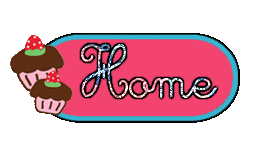
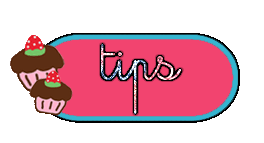
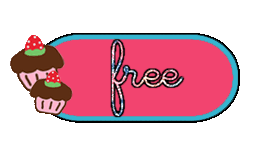



No comments:
Post a Comment