korang tahu ape itu welcome image..?ade sesetengah blog yang menggunakan welcome image ni untuk menaikkan seri blog dieorang tu..setiap kali korg view blog yang menggunakan welcome image ni,korang dikehendaki klik image yang comel lagi cute tu dulu..baru boleh view blog tu....menarik bukan..??
so tunggu ape lagi..! jom tuto sekarang!!!
cepat2!!belari secepat mungkin!!





perhatikan betul2 step ni..kang tak menjadi menangis pula...

1. Log in > Dashboard > Design > Edit Html > Tick Expand Widget Templates
2. Tekan Ctrl F serentak , cari kod ini :
]]></b:skin>3. Dah jumpa ? Masukkan kod ini di atas kod yang korang carikan tadi :
</style></head>
<script language="javascript" type="text/javascript">
/* toggle() checks to see if the images has already been faded
or not and sends the appropriate variables to opacity(); */
function toggle(el,milli) {
// Get the opacity style parameter from the image
var currOpacity = document.getElementById(el).style.opacity;
if(currOpacity != 0) { // if not faded
fade(el, milli, 100, 0);
} else { // else the images is already faded
fade(el, milli, 0, 100);
}
}
/* changeOpacity() uses three different opacity settings to
achieve a cross-browser opacity changing function. This
function can also be used to directly change the opacity
of an element. */
function changeOpacity(el,opacity) {
var image = document.getElementById(el);
// For Mozilla
image.style.MozOpacity = (opacity / 100);
// For IE
image.style.filter = "alpha(opacity=" + opacity + ")";
// For others
image.style.opacity = (opacity / 100);
}
/* fade() will fade the image in or out based on the starting
and ending opacity settings. The speed of the fade is
determined by the variable milli (total time of the fade
in milliseconds)*/
function fade(el,milli,start,end) {
var fadeTime = Math.round(milli/100);
var i = 0; // Fade Timer
// Fade in
if(start < end) {
for(j = start; j <= end; j++) {
// define the expression to be called in setTimeout()
var expr = "changeOpacity('" + el + "'," + j + ")";
var timeout = i * fadeTime;
// setTimeout will call 'expr' after 'timeout' milliseconds
setTimeout(expr,timeout);
i++;
}
}
// Fade out
else if(start > end) {
for(j = start; j >= end; j--) {
var expr = "changeOpacity('" + el + "'," + j + ")";
var timeout = i * fadeTime;
setTimeout(expr,timeout);
i++;
}
}
}
</script>
<div class="input" onClick="javascript:toggle('wise', 3000); this.style.display='none';
document.getElementById('june').style.display=''">
<center><img src="URL IMAGE YANG KORANG SUKA"
style="opacity:0.4;filter:alpha(opacity=40)"
onmouseover="this.style.opacity=1;this.filters.alpha.opacity=100"
onmouseout="this.style.opacity=0.7;this.filters.alpha.opacity=40"/></center>
</div>
<div id="wise" style="filter : alpha(opacity=0); -moz-opacity : 0; opacity : 0;">
<div id="june" style="display : none;">
<body>
4. Masukkan URL IMAGE YANG KORANG SUKA dekat warna merah di atas .
5. Url Image , korang boleh dapatkan di bawah ! Hambekk je sesuka hati korang ok ?


https://blogger.googleusercontent.com/img/b/R29vZ2xl/AVvXsEhhJNvs40B3brbAcC7LM8wEO5jNSYJusNNW6MT6_bYyCFe4Oe4kG3kyLwctMf7KxnOBl0F9r_ChtFkAyf18Ezi_yQySpaIuNlldTGrrN5ciPivlYGfNmvMlrGQoQQxv3RDAXJte2OIykNBT/s320/9qos6.png

https://blogger.googleusercontent.com/img/b/R29vZ2xl/AVvXsEhYB1BeGdECp2pUp2Y17WoCWZW-aN2IJ6dvH_2WrkTgIcm1I4ZSdwnR8qWDdr5tjdFhLiiyvyh53vgqwUu8b3_1oPFASlcNFhkzZRjcAPU2Nvao1sY-U5epPcprOaLAln7IDD8X088ZwXh9/s320/8iOw6.png

https://blogger.googleusercontent.com/img/b/R29vZ2xl/AVvXsEgInUBr9Jt9AFIBoi89vGEcwZB_jWDd-lamPQ5tQSmvdr1Xp5-Ys3E8oEzPrMDBWiVyaraq7RGwi-NV009MvXb2dqa9L526QzP31fwPmHpxwP4WZ_4AkpiCB6Zg7iSQJAGDGgjruW4oB40t/s320/cLWZ1.png

https://blogger.googleusercontent.com/img/b/R29vZ2xl/AVvXsEjbF-8xzqh4TXvFGibQCwHpzaSvYfa0Nv34tyS2lKtrDCiC1_u87wGtweBdmndxwzB4zKzc-WlU5MYVRYcPyAVYl2M0HWsBS5OxJdxwq5kpmapueD6ppFxg-15wiJkFyXSNLel5hpuUQaB4/s320/wnote1.png

https://blogger.googleusercontent.com/img/b/R29vZ2xl/AVvXsEhm1N7hT7lT0lEbnQtYWsfEbMmZYh77K6p2tUf4YRZ-gRsSMjyIRoYlul07eLNgIbWJ8SxPraZRJ225WaCYGfBAPSNRCOxwUrmapMUASvrvGG6mripCQ1EuIp0B7wsxJ6gFiA_Lzf331Ja-/s320/wnote2.png

http://i.imgur.com/VC5pj.png
 Lepas sudah save akan keluar perkataan KEEP WIDGET or DELETE WIDGET. You all pilih dan tekan DELETE WIDGET okay.Paham kan?
Lepas sudah save akan keluar perkataan KEEP WIDGET or DELETE WIDGET. You all pilih dan tekan DELETE WIDGET okay.Paham kan?p/s : penat mengedit, huhu tapi rasa seronok bila dapat ajar tutorial bak kata pepatah 'sharing is caring' tak gitu?KLIK SINI kejap...?chill..~


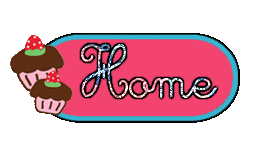
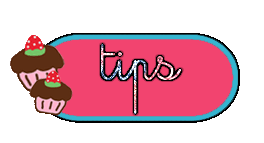
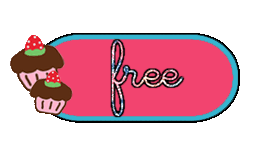
No comments:
Post a Comment